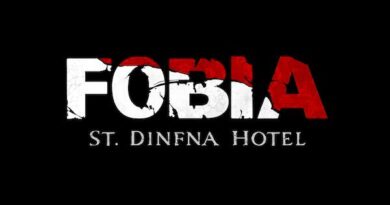Logitech Wave Keys keyboard & Lift mouse (byte sized)
Throughout my professional career, my keyboard of choice has tended to be the non-ergonomic type. You’ll likely know the ones I’m taking about: Standard QWERTY keyboards, rectangular shape.
For the past few weeks that’s changed, though: I’ve been using Logitech’s wireless Wave Keys keyboard, which has a gentle, ergonomic curve to it, putting your hands in a more natural position – and as a touch typist it actually feels much more natural than using a standard keyboard.
It has a nice padded wrist wrest, and it seemed I made far fewer errors when typing at speed using the Wave Keys than when using a standard keyboard. The key caps have a nice spring to them, with a good amount of travel, and they’re not too “clicky”, if you know what I mean, and being a deep keyboard it has a good sized numerical pad on the right hand side.
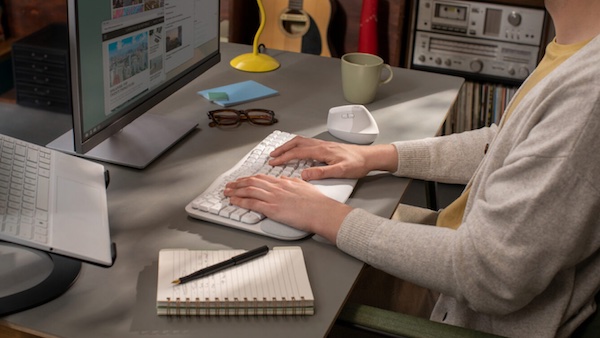

Talking of depth, given that the Wave Keys is considerably deeper than standard rectangular keyboards, keep that in mind considering your desktop layout. It managed to fit onto my desks slide out tray with room to space. It takes two AA batteries and like other keyboard’s in Logitech’s current range, you can pair it with up to three different devices (ie Windows PC, Mac, and iPad), which is really handy if you travel for work a lot or want to use it with a personal laptop.
Versatile, connectivity and comfort – lots to like.
The keyboard integrates nicely with Logitech’s Logi Options + desktop software, too, pairing either via Bluetooth or a USB dongle (which is the option I chose). Honestly, I’m impressed with the Wave Keys keyboard and any keyboard that helps make typing less arduous is a good thing in my book. Highly recommended.

Logitech also sent over a vertical lift mouse, a wireless, ergonomic piece of hardware that looks vastly different from traditional PC scrolling devices in that instead of laying your hand across the hardware you you grasp it with your open hand, curling your fingers around the body of the mouse.
The Lift mouse I reviewed is the right-hand friendly version but you can get one that is leftie-friendly (my left-handed wife was able to use it but it didn’t feel as natural, she says), but in my time with it, it was comfortable, has customisable buttons and smooth tracking. All the things you look for in a mouse, right?
It’s connected either through Bluetooth or wireless USB dongle, is powered by a AA battery that Logi says will last up to two years (dependent on real world use, of course) and like the Wave Keys keyboard you can connect it with up to three different devices, which is a handy feature. It’s compatible with both Mac and Windows PC and has six buttons (left and right click, scroll wheel with click, middle button, and two thumb buttons) and its optical sensor has a DPI range from 400 to 4000. Interestingly, it is made partially from recycled consumer plastic (up to 70% for the graphite colour which I was using).
It’s a nice looking mouse: The review unit had a two-tone colour scheme with a rubberised textured palm grip and you can reprogram keys and functions using Logi’ Options+ software, which is great.
The Logitech Wave Keys keyboard & Lift mouse in summary.
It took me a little while to get used to holding the mouse in a “new way” but after a while, using it was comfortable and felt, strangely natural. Would I replace my traditional mouse for one, though? Probably not, but that’s because I’ve used a normal mouse for too long and “Old dog, new tricks” springs to mind here.
For someone looking for an ergonomic mouse and keyboard set up (I’ve seen the mouse for around $NZ124 and the keyboard for roughly the same), the Lift mouse and Wave Keys keyboard give you a reasonably priced set up that could well be just the thing if you’re not too set in your ways.