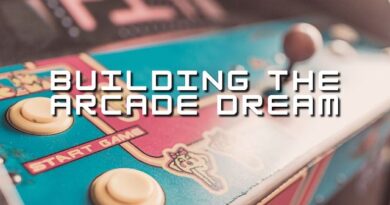Phillips Hue, go into the light
Lights, something we all take for granted really. Until like me, you get to play with the new wave of lighting. I’m no expert and smart lights have been around for a while, but having gone from keeping an eye on them to having the chance to install some. Well, thanks to the Phillips Hue and Playstation, because I just unlocked a new obsession. As somebody that grew up on classics like Bladerunner, I’ve been waiting on home automation all my life. That and I need a better solution to the manual timers I use when I am away for a few days.
It’s a smart world getting smarter
The last eighteen months has seen me slowly add smart devices to my home and lights were never up on that list. Most of the rooms have a Google device spying on us and our other devices are becoming indoctrinated. Now with the revelation of Phillips Hue and the Eye Comfort Range, it’s about to change.
We were supplied a Bridge unit and two bulbs to get us going. The Bridge connects directly to your modem, not having its own wifi it needs to be plugged in physically. Will this may be a cause for concern for some setups, you’ll soon get over it. Installation is straightforward, just fire up the app on your phone, wake up the Bridge and sync them painlessly. Once the unit is on your network you will be able to connect around 50 smart devices. Which is nice.
Adding the lightbulbs is just as simple, screw them into a lamp, switch them on and since up to the base unit. This process also gets you the chance to name the lights and the room they are in for future reference.
Now the fun begins
As a default the lights came on in a pleasant level of luminescence. Fair enough.
Then I switched over to the app and started playing with buttons, sliders and scenes. It’s amazing how excited you can get about the simple lightbulb, but the joy of dragging a brightness slider on my phone and seeing the light change was special. I started by manually changing colours, but with millions to choose from it was never going to be productive. This led me onto the scenes.
What’s a Phillips Hue scene?
Scenes are preset colours and brightnesses set to emulate a mood or environment, and there’s something for everyone. You can also edit or make your own  scenes, depending on the mood you want to set. Cosy up with fiery Autumnal colours or chill-out under the Ocean in a swathe of blues.
scenes, depending on the mood you want to set. Cosy up with fiery Autumnal colours or chill-out under the Ocean in a swathe of blues.  The possibilities are endless and the bulbs being independent of each other can make up some glorious combinations. There are some functional settings too, being able to switch the lights over to Nightlight mode or an intensely bright mode for Reading just adds to the practically.
The possibilities are endless and the bulbs being independent of each other can make up some glorious combinations. There are some functional settings too, being able to switch the lights over to Nightlight mode or an intensely bright mode for Reading just adds to the practically.
The Phillips Hue really does seem like a nerdy nice-to-have at the outset, but it’s a game-changer deep down.
Hey Google, does it integrate?
Adding the Phillips Hue to my Google devices was incredibly easy and although the Home Hub does have limited functionality compare to the Hue App, it does the necessary. Being able to ask Google to switch on the lights in a room and give them a colour, may feel wordy, but is a step towards the sci-fi futures we grew up on. The beauty of the Google Home Hub is the ability to use the touch screen to jump in and make changes.
Overall
 In summary there is more than meets the eye with the Phillips Hue, once you start to tinker and play setting the mood becomes an event in itself. There is much I have not touched on here, but being able to program set routines and actions just builds on the automation dream.
In summary there is more than meets the eye with the Phillips Hue, once you start to tinker and play setting the mood becomes an event in itself. There is much I have not touched on here, but being able to program set routines and actions just builds on the automation dream.
Not forgetting that this set up did not allow me to experience the lights syncing with a game or movie, but I can look forward to this. My other absolute favourite benefit is being able to set the lights to ‘on’ as I approach the house, no more stumbling home in the dark because you didn’t think it would be that long.
I’m sold, well and truly – the Hue bulbs will certainly be staying and I will be extending them out across the house as soon as I can.
Follow the light.